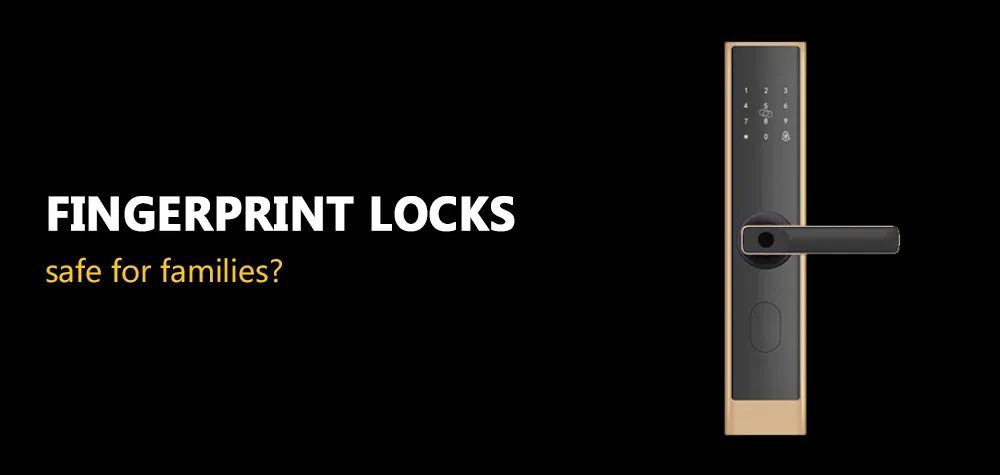Can Smart Locks Be Hacked?
As our homes get smarter, so do the tools we use to protect them. Smart locks have emerged as one of the most popular upgrades in modern home security—offering keyless convenience, remote control access, and sleek integration with smart home systems. But with any technology that connects to the internet, the looming question arises: Can smart locks be hacked?
It’s a fair concern. After all, the front door is your home’s first line of defense. The thought of a hacker bypassing that boundary from a computer screen miles away is enough to make any homeowner uneasy. But here’s the truth: while smart locks can be hacked, so can traditional locks. The difference lies in understanding how, why, and what steps you can take to stay one step ahead.
This article breaks it all down—how smart lock hacking happens, the risks involved, real-world challenges, and the practical ways you can keep your digital doors as secure as any deadbolt. Let’s dig in.
Can you install a deadbolt on a metal door?
What Makes Smart Locks Vulnerable?
At their core, smart locks are just like any other digital device. They rely on software, hardware, and connectivity to function. This means they’re susceptible to many of the same weaknesses as your smartphone or Wi-Fi network.
One of the most common vulnerabilities lies in poor encryption or outdated firmware. Some cheaper smart lock models may not use strong encryption protocols, making it easier for hackers to intercept access codes or spoof the system. Others might lack timely software updates, leaving old bugs or backdoors open for exploitation.
Additionally, smart locks that connect via Wi-Fi or Bluetooth can potentially be targeted through those connections—especially if your home network is unsecured. Think of it like leaving your front door locked, but your garage wide open.
Even the app you use to control your lock can be a weak point. If it isn’t secured with multi-factor authentication or if your password is too simple, hackers might not even need to “hack” the lock—they could just log in like a regular user.
Realistic Hacking Scenarios: Understanding the Threats
Before you toss your smart lock in the trash, let’s pause for perspective. Yes, hacking is possible—but not in the way Hollywood dramatizes it. Hackers aren’t typically targeting suburban households one by one. Most smart lock breaches happen due to negligence, not high-level cyber espionage.
The most common scenario is weak or reused passwords. A hacker might gain access to your smart lock not because they cracked the code, but because they found your login credentials leaked in a data breach from another website.
Another possibility is poor network security. If your home Wi-Fi network doesn’t have a strong password or uses outdated encryption, a hacker could potentially gain access to the devices connected to it—including your lock.
In rare cases, vulnerabilities in the lock’s firmware can be exploited through specialized tools or apps—but this generally requires physical proximity or a high degree of technical skill.
In short, smart locks can be hacked, but only if you leave the digital door open.
Step-by-Step: How to Secure Your Smart Lock
Step 1: Start With the Right Lock
Not all smart locks are created equal. Some prioritize affordability over security, while others are built with encryption and cybersecurity in mind. Look for locks from reputable manufacturers that offer regular firmware updates and clearly state their security protocols.
Locks with AES 128-bit or AES 256-bit encryption are generally more secure. If a lock connects via Wi-Fi, check whether it supports two-factor authentication and encrypted communication between the app and the device.
Reading expert reviews and customer feedback can also shed light on real-world reliability.
Step 2: Set Up a Strong, Unique Password
When you set up your smart lock app, use a password that’s long, complex, and not used on any other platform. Avoid names, birthdays, or obvious words. And yes, change the default password immediately—you’d be surprised how many people skip this simple step.
Even better, enable two-factor authentication if the app allows it. This ensures that even if someone guesses your password, they can’t access the lock without a secondary code.
Step 3: Secure Your Wi-Fi Network
Your smart lock is only as safe as the network it lives on. Make sure your Wi-Fi router is protected with WPA3 encryption or, at minimum, WPA2. Use a strong password here too, and don’t share it freely.
You might also consider setting up a guest network for visitors, smart devices, or temporary access. This limits the number of devices on your main network and reduces potential vulnerabilities.
Updating your router’s firmware regularly is another step that’s often overlooked but crucial to preventing cyber threats.
Step 4: Keep the Firmware Updated
Smart lock manufacturers frequently release updates to patch security holes or improve functionality. Unfortunately, many homeowners install their lock and forget about it.
Make it a habit to check for firmware updates once a month, or turn on automatic updates if available. This ensures your lock is always protected against known exploits.
Step 5: Limit App Access and Monitor Usage
Only authorized users should have access to your smart lock. If you have roommates, family, or guests using the lock app, ensure they’re using secure accounts and best practices.
Many smart locks also offer activity logs, letting you track who entered and when. Keep an eye on these logs and look out for any suspicious activity.
If someone moves out or no longer needs access, revoke their permissions immediately. Lingering user accounts are one of the easiest ways a system can be exploited.
Challenges Homeowners Face
Even when following all the right steps, homeowners still face certain challenges with smart locks.
One common frustration is connectivity. If the lock relies solely on Wi-Fi or Bluetooth, and your internet or phone connection fails, you could find yourself locked out of your own home.
Another challenge is compatibility. Some locks work only with certain apps or smart home systems, making it harder to create a unified security solution. Others might not function well in extreme weather, especially cheaper models prone to freezing or water damage.
There's also a learning curve—especially for older homeowners or less tech-savvy users. A smart lock is only helpful if everyone knows how to use it correctly and consistently.
Despite these bumps in the road, smart locks continue to evolve with better security features, user-friendly designs, and more robust integrations.
Risks Involved if Your Smart Lock Is Hacked
Let’s address the elephant in the room. What happens if your smart lock does get hacked?
The worst-case scenario is, of course, unauthorized entry. Someone gaining access to your home without your permission is terrifying—and it’s exactly what smart locks are supposed to prevent.
However, more often than not, a breach means someone accessed your app or system, not necessarily your front door physically. That doesn’t make it harmless, though. If you have other smart devices connected—like cameras, lights, or thermostats—they could also be compromised.
In extreme cases, hackers can use your smart home data to learn your habits and target your home when you're away.
That’s why staying proactive is critical. A smart lock should never be a “set it and forget it” device. Like any other digital security system, it needs monitoring, updating, and smart user behavior to remain effective.
Can a locksmith remove a wheel lock?
Expert Recommendations for Safer Smart Lock Usage
Cybersecurity experts agree: smart locks are safe if used correctly. In fact, many argue they’re safer than traditional locks, which can be picked or bumped without much effort or trace.
Experts recommend choosing smart locks from well-known manufacturers that clearly disclose their security practices. Avoid bargain models with little to no customer support or documentation.
They also stress the importance of combining digital security with physical reinforcement. A secure door frame, reinforced strike plate, and quality deadbolt are just as important as the digital interface.
Finally, never overlook the importance of user education. A smart lock is only as smart as the person using it. Learning how your system works—and how to keep it secure—is the best defense against hacking.
Preventive Measures to Maintain Lock Security Over Time
Security isn’t a one-time fix—it’s an ongoing habit. As you live with your smart lock, make sure you’re regularly checking for software updates, monitoring access logs, and adjusting permissions as needed.
Avoid sharing app access with too many people, and teach your household members about digital security basics—like not clicking on phishing links or sharing passwords over text.
If your lock supports temporary access codes, use them for guests or delivery workers instead of giving permanent access. This adds an extra layer of control without sacrificing convenience.
Most importantly, stay informed. Technology moves fast, and new vulnerabilities are discovered every day. By staying updated on security trends and manufacturer notices, you’ll always be in a stronger position than someone who doesn’t.
Conclusion: Are Smart Locks Worth the Risk?
So, can smart locks be hacked? Yes. But so can computers, phones, and even traditional locks. The better question is: can you use smart locks safely and wisely?
Absolutely.
With the right precautions, smart locks offer a powerful mix of convenience and control that traditional locks simply can’t match. They allow you to monitor your home remotely, share access securely, and integrate with your broader smart home ecosystem.
The key—pun intended—is staying vigilant. Choose the right lock, set it up smartly, maintain it regularly, and always treat it like the security tool it is.
Because in the world of smart homes, your security is only as strong as your habits.
Call Us Any Time!