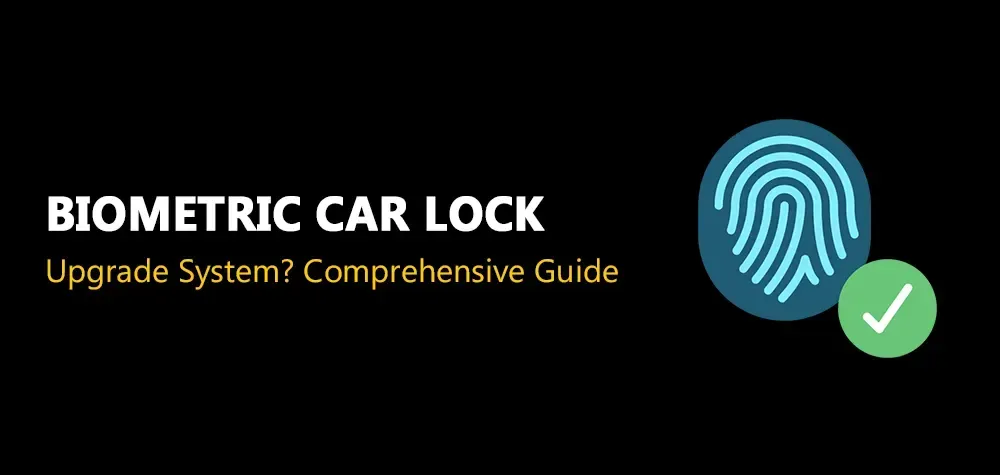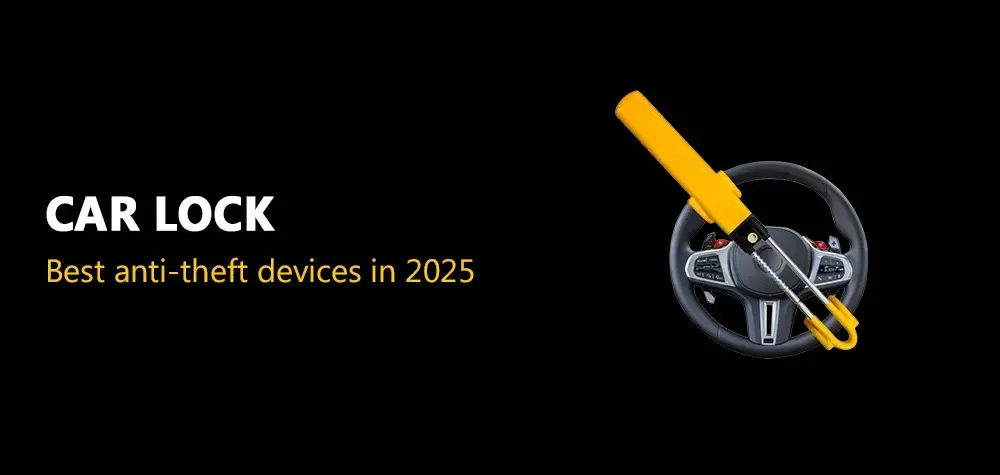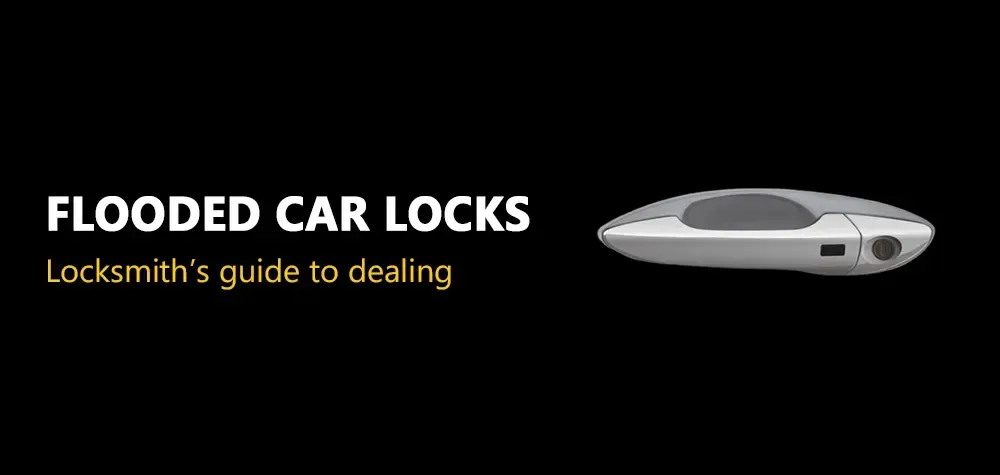Guide to Business Security Camera
Guide to Business Security Camera
In today's ever-evolving business landscape, ensuring the safety and security of your premises is paramount. As threats to businesses continue to evolve, investing in robust security measures becomes increasingly essential. Among the most effective tools in your security arsenal are business security cameras. These cameras not only act as a deterrent to theft, vandalism, and other criminal activities but also provide valuable evidence in the event of incidents. In this comprehensive guide, we'll delve into the importance of business security cameras and provide an overview of key considerations when implementing them in your organization's security strategy.
Read more about Tips for backyard safety!
Business security cameras serve as the eyes and ears of your business, offering continuous surveillance and monitoring capabilities. Whether you're safeguarding valuable assets, protecting employees and customers, or ensuring compliance with regulations, security cameras play a pivotal role in maintaining a secure environment. From deterring unauthorized access to providing real-time insights into operational activities, the benefits of business security cameras are manifold. In this guide, we'll explore the various types of security cameras available, key features to consider when selecting a system, installation best practices, and much more. Get ready to enhance the security posture of your business with our comprehensive insights into business security cameras.
What Are the Main Types of Business Security Cameras?
When it comes to safeguarding your business premises, choosing the right type of security camera is crucial. Here's an overview of the main types of business security cameras available:
CCTV Cameras
Closed-circuit television (CCTV) cameras are a traditional and widely used option for business surveillance. These cameras transmit video footage to a specific set of monitors or recording devices within a closed network. CCTV cameras come in various designs, including dome, bullet, and PTZ (pan-tilt-zoom), offering flexibility in installation and monitoring options.
Analog Cameras
Analog cameras are the traditional type of surveillance cameras that capture video footage and transmit it over analog cables to a recording device or monitor. While they are an older technology compared to IP cameras, analog cameras are still commonly used in many businesses due to their affordability and ease of installation.
TVI Cameras
Transport Video Interface (TVI) cameras are a type of high-definition analog camera that offers superior image quality compared to standard analog cameras. TVI cameras can transmit HD video over coaxial cables, making them a cost-effective option for businesses looking to upgrade their surveillance systems without investing in IP infrastructure.
Bullet Cameras
Bullet cameras are named for their sleek, cylindrical shape resembling a bullet casing. These cameras are typically mounted on walls or ceilings and are ideal for outdoor surveillance due to their weatherproof design. Bullet cameras are known for their long-range visibility and are often used to monitor large outdoor areas such as parking lots or building perimeters.
Turret Cameras
Turret cameras, also known as eyeball cameras, are similar in appearance to dome cameras but offer a different mounting style. Turret cameras are designed to be mounted on ceilings or walls and provide a wide range of motion for flexible positioning. These cameras are popular for indoor and outdoor surveillance applications due to their versatile design and compact size.
IP Cameras
Internet Protocol (IP) cameras are digital cameras that transmit video footage over an IP network, such as the internet or a local area network (LAN). IP cameras offer superior image quality, advanced features such as remote access and video analytics, and compatibility with network video recorders (NVRs) for centralized storage and management.
Dome Cameras
Dome cameras are named for their dome-shaped housing, which conceals the direction the camera is facing, making them ideal for discreet surveillance. These cameras are commonly used in indoor environments such as retail stores, offices, and warehouses due to their vandal-resistant design and wide-angle coverage.
Wireless Cameras
Wireless cameras utilize Wi-Fi or other wireless technologies to transmit video footage to a recording device or cloud-based storage platform. Wireless cameras offer easy installation and flexibility in placement, making them ideal for temporary surveillance or locations where running cables is impractical.
PTZ Cameras
Pan-tilt-zoom (PTZ) cameras are equipped with motorized pan, tilt, and zoom functionality, allowing operators to remotely control the camera's movement and focus. PTZ cameras offer enhanced flexibility and coverage for monitoring large areas or tracking moving objects, making them ideal for high-security environments such as banks, casinos, or government facilities.
360-Degree Cameras (Fisheye Cameras)
360-degree cameras, also known as fisheye cameras, capture panoramic views of their surroundings, eliminating blind spots and providing comprehensive coverage. These cameras are ideal for monitoring large open areas or spaces where multiple cameras would be required.
Business Security Camera Comparisons
When selecting a business security camera system, it's essential to consider various factors to ensure it meets your specific needs and requirements. Let's explore some key comparisons to help you make informed decisions:
WiFi vs. Ethernet
One of the primary considerations when setting up a security camera system is how the cameras will connect to your network. WiFi cameras offer flexibility and ease of installation, making them ideal for businesses without Ethernet infrastructure or those seeking a quick setup. However, they may be susceptible to signal interference or bandwidth limitations. On the other hand, Ethernet cameras provide a more stable and reliable connection, ensuring consistent video quality and uninterrupted surveillance, albeit requiring additional wiring for installation.
DVR vs. NVR
When it comes to storing and managing video footage, businesses can choose between Digital Video Recorders (DVRs) and Network Video Recorders (NVRs). DVR systems are typically used with analog cameras and store footage locally on a hard drive within the DVR unit. In contrast, NVR systems are compatible with IP cameras and store footage on a centralized server or network-attached storage device. NVRs offer greater scalability, flexibility, and remote access capabilities compared to DVRs, making them the preferred choice for modern business security camera systems.
Local Storage vs. Cloud Storage
Another critical decision is where to store video footage – locally on-site or in the cloud. Local storage solutions, such as DVRs or NVRs with built-in hard drives, offer quick access to footage and may be preferred for businesses with limited internet bandwidth or concerns about data privacy and security. Cloud storage, on the other hand, provides off-site backup, remote access, and scalability benefits, making it an attractive option for businesses seeking enhanced accessibility, redundancy, and disaster recovery capabilities.
SD vs. HD vs. 4K
Resolution plays a vital role in capturing clear and detailed video footage for surveillance purposes. Standard Definition (SD) cameras offer basic image quality suitable for general monitoring but may lack sufficient detail for identifying individuals or objects in critical situations. High Definition (HD) cameras provide sharper images and better clarity, allowing for more precise identification and analysis of events. For businesses requiring even higher resolution and finer details, 4K Ultra HD cameras offer superior image quality and enhanced surveillance capabilities, albeit at a higher cost.
Plug-in Cameras vs. Battery-Powered Cameras
When it comes to camera installation, businesses must consider power sources and wiring requirements. Plug-in cameras require access to a power outlet and continuous electrical supply, making them suitable for indoor installations or areas with easy access to power sources. In contrast, battery-powered cameras offer greater flexibility and mobility, allowing for quick and easy installation in remote or temporary locations without the need for electrical wiring. However, battery-powered cameras require periodic battery replacement or recharging, which may be impractical for high-traffic or long-term surveillance applications.
IP Camera vs. Analog Cameras
The choice between IP cameras and analog cameras depends on factors such as image quality, scalability, and integration capabilities. IP cameras capture digital video footage and transmit it over an Ethernet network, offering higher resolution, advanced features, and compatibility with modern security systems and software. Analog cameras, on the other hand, produce analog video signals and require coaxial cables for connection to DVRs or monitors. While analog cameras may be more cost-effective for basic surveillance needs, IP cameras provide superior image quality, flexibility, and functionality, making them the preferred choice for many businesses.
By carefully evaluating these key comparisons and considering your specific business requirements, you can select the most suitable security camera system to protect your assets, enhance safety, and maintain peace of mind.
What Should You Consider Before Purchasing a Business Security Camera System?
Investing in a business security camera system is a crucial decision that requires careful consideration of various factors to ensure optimal performance and effectiveness. Here are some key aspects to evaluate before making your purchase:
- Security Needs and Objectives: Begin by identifying your specific security requirements and objectives. Consider factors such as the size and layout of your premises, the level of security desired, areas of vulnerability, and any regulatory compliance requirements applicable to your industry.
- Budget and Cost: Determine a realistic budget for your security camera system, considering not only the initial purchase cost but also ongoing expenses such as maintenance, upgrades, and monitoring services. Strike a balance between affordability and the features and capabilities essential for meeting your security needs effectively.
- Camera Types and Features: Evaluate the different types of security cameras available, such as dome cameras, bullet cameras, PTZ cameras, and thermal cameras, to determine which ones best suit your surveillance requirements. Consider features like resolution, night vision, pan-tilt-zoom (PTZ) capabilities, remote access, and analytics functionality.
- Scalability and Flexibility: Choose a security camera system that can easily scale to accommodate your evolving security needs as your business grows. Look for solutions that offer modular or expandable architectures, allowing you to add or upgrade cameras and features seamlessly without significant disruptions or investments.
- Integration with Existing Infrastructure: Assess compatibility with your existing IT infrastructure, security systems, and software applications. Ensure that the security camera system can integrate with other technologies such as access control systems, alarms, and video management software to create a comprehensive security ecosystem.
- Data Storage and Management: Consider your requirements for video storage, retrieval, and management. Determine whether you need local storage solutions like DVRs or NVRs, cloud-based storage options, or hybrid configurations. Evaluate factors such as storage capacity, retention periods, data redundancy, and access control.
- Installation and Maintenance: Evaluate the ease of installation, configuration, and maintenance of the security camera system. Consider factors such as cabling requirements, power sources, mounting options, and compatibility with existing infrastructure. Choose a solution that minimizes installation time and complexity to reduce downtime and disruption to your operations.
- Compliance and Regulations: Ensure that the chosen security camera system complies with relevant industry regulations, data privacy laws, and security standards. Consider factors such as video retention policies, encryption protocols, and user access controls to protect sensitive data and maintain regulatory compliance.
By carefully considering these factors and conducting thorough research, you can select a business security camera system that meets your specific requirements, enhances your security posture, and provides peace of mind.
What Should You Consider When Choosing a Business Security Camera?
Choosing the right security camera for your business is essential to ensure effective surveillance and protection of your premises. Here are some key factors to consider when selecting a business security camera:
- Resolution: Opt for cameras with high-resolution capabilities to capture clear and detailed images. Higher resolutions, such as HD or 4K, provide sharper video quality, making it easier to identify individuals, objects, and events.
- Camera Type: Consider the specific surveillance needs of your business and choose the appropriate camera type accordingly. Dome cameras are discreet and suitable for indoor use, while bullet cameras are rugged and ideal for outdoor environments. PTZ cameras offer pan-tilt-zoom functionality for versatile coverage and monitoring.
- Field of View: Assess the field of view (FOV) offered by the camera to ensure comprehensive coverage of the area you intend to monitor. Wide-angle lenses provide broader coverage, while cameras with adjustable FOV or PTZ capabilities offer flexibility in capturing specific areas of interest.
- Night Vision: Look for cameras equipped with infrared (IR) or low-light capabilities for reliable surveillance in low-light or nighttime conditions. Night vision technology enhances visibility and ensures continuous monitoring round-the-clock.
- Weather Resistance: If you plan to install cameras outdoors or in challenging environments, choose weather-resistant or vandal-proof cameras designed to withstand harsh conditions such as rain, snow, dust, and vandalism.
- Power Source: Consider the power source required for the camera, whether it's wired (AC/DC) or wireless (battery-powered). Wired cameras offer continuous power supply and are suitable for permanent installations, while wireless cameras provide flexibility and mobility but require periodic battery replacement or recharging.
- Remote Access: Select cameras that offer remote viewing and monitoring capabilities via mobile devices or web browsers. Remote access allows you to check live feeds, review recorded footage, and receive alerts from anywhere, enhancing situational awareness and responsiveness.
- Analytics and Features: Explore cameras with advanced analytics and features such as motion detection, facial recognition, object tracking, and line crossing detection. These intelligent features provide proactive surveillance, real-time alerts, and actionable insights to improve security and efficiency.
- Integration: Ensure compatibility and integration with your existing security infrastructure, including video management software (VMS), alarms, access control systems, and other surveillance devices. Choose cameras that support industry-standard protocols and APIs for seamless integration and interoperability.
- Budget and Total Cost of Ownership: Consider your budget constraints and the total cost of ownership (TCO) over the camera's lifecycle, including initial purchase costs, installation expenses, ongoing maintenance, and upgrade requirements. Strike a balance between affordability and the features and capabilities essential for meeting your security objectives effectively.
Read more about What steps should be taken to maintain the longevity of locks after rekeying?
Conclusion
In conclusion, investing in a business security camera system is essential for protecting your business premises, assets, and personnel. By understanding the different types of security cameras available and the key features to consider, you can make informed decisions to ensure comprehensive surveillance coverage. Whether you opt for dome cameras, bullet cameras, PTZ cameras, or thermal cameras, each type offers its own advantages and can be tailored to meet your specific needs. Additionally, prioritizing features such as resolution, field of view, night vision, and weather resistance will ensure that your security cameras perform optimally in various conditions.
Regular maintenance and monitoring of your security camera system are also crucial to ensure continued effectiveness. By conducting routine checks, updating firmware, and addressing any issues promptly, you can maximize the reliability and longevity of your surveillance infrastructure. Furthermore, integrating your security cameras with other security measures, such as access control systems and alarms, can provide added layers of protection for your business.
Call Us Any Time!